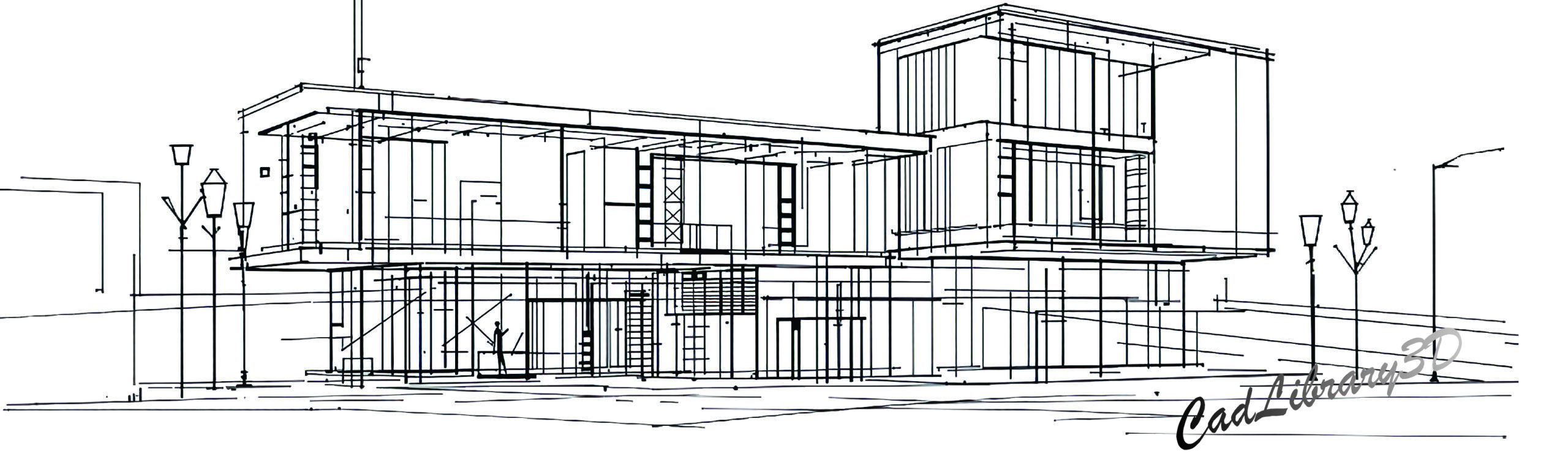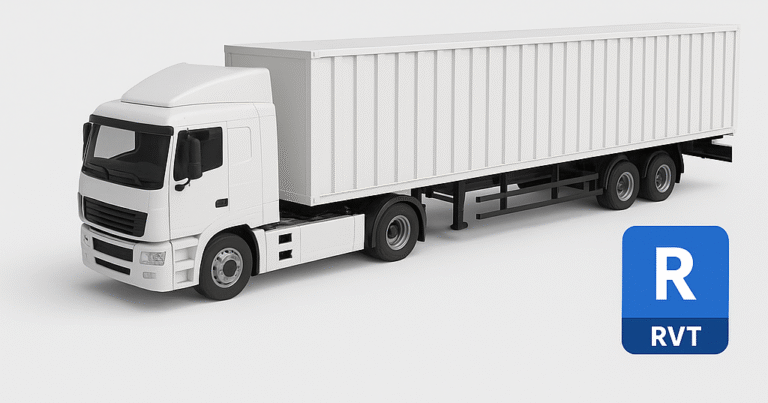3D modeling is an essential part of architectural visualization, game design, and animation. One of the most commonly used elements in 3D scenes is windows, as they add realism and detail to buildings and interior spaces. If you are working on a 3D project using Autodesk 3ds Max, finding free window 3D models can save time and effort. These models can be used in various projects, including architectural visualization, interior design, game development, and animations.
Features of Free 3D Window Models
Free 3D window models available for 3ds Max come in a variety of designs and styles, from modern glass windows to classic wooden frames. These models are created with high-quality geometry, making them suitable for both close-up renders and large-scale architectural projects. Some of the features you can expect include:
- High-Quality Geometry – Most free models are designed with clean topology, ensuring efficient rendering and ease of modification.
- Multiple Formats – Apart from .MAX files, many free window models are available in OBJ, FBX, and 3DS formats, allowing compatibility with other 3D software.
- Realistic Materials and Textures – Many models come with pre-applied textures, including glass, wood, and metal finishes, adding realism to your scenes.
- UV Mapping and Unwrapping – Some free models include optimized UV maps, making it easier to apply custom textures or shaders.
- Variety of Styles – From modern sliding windows to classic casement or arched windows, there are numerous styles available to suit different architectural projects.
How to Import and Use Free 3D Window Models in 3ds Max
Once you have downloaded a free 3D window model, follow these steps to import and use it in 3ds Max:
- Extract the Files – If the model is in a compressed folder (ZIP or RAR), extract it using WinRAR or 7-Zip.
- Open 3ds Max – Launch your software and create a new project or open an existing one.
- Import the Model – Go to
File > Importand select the downloaded .MAX, .OBJ, or .FBX file. - Apply Materials and Textures – If the model does not include materials, assign custom textures using V-Ray, Arnold, or Corona Renderer.
- Adjust the Scaling – Ensure the model is scaled correctly to match your scene.
- Optimize the Model – Clean up any unnecessary polygons and optimize geometry for better performance.
Benefits of Using Free Window 3D Models
Using free window models in 3ds Max provides several advantages:
- Saves Time – Instead of modeling windows from scratch, you can quickly integrate pre-made models into your scenes.
- Enhances Realism – High-quality window models with detailed textures improve the visual appeal of your project.
- Cost-Effective – Free models allow beginners and professionals to build detailed scenes without extra costs.
- Customization – Many models can be modified, allowing users to tweak the design, materials, and dimensions as needed.
Finding and using free 3D window models in 3ds Max is a great way to improve the efficiency and realism of your architectural or interior design projects. With a wide range of styles and formats available online, you can easily integrate these models into your 3D scenes. By choosing high-quality models with optimized geometry and textures, you can achieve professional results without spending additional time and resources on modeling from scratch. Whether you are working on an animation, game, or architectural rendering, free 3D window models are a valuable asset in your 3D design toolkit.
widows made of wood
L: 140 cm .
W: 200 cm
H: 15 cm
⇒Download⇐